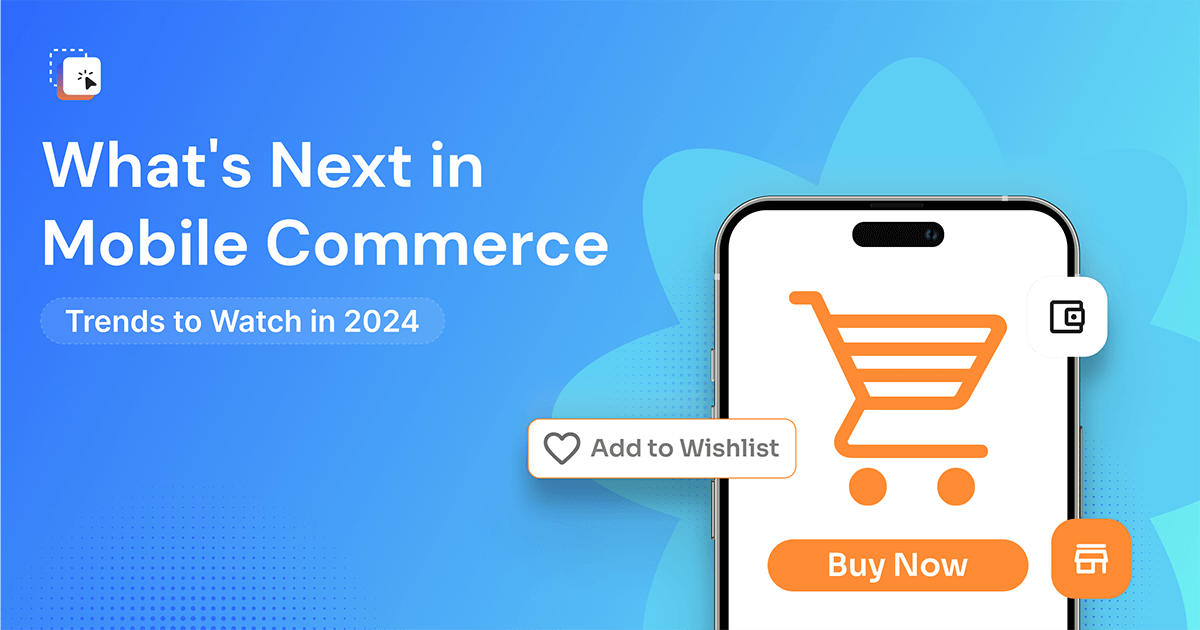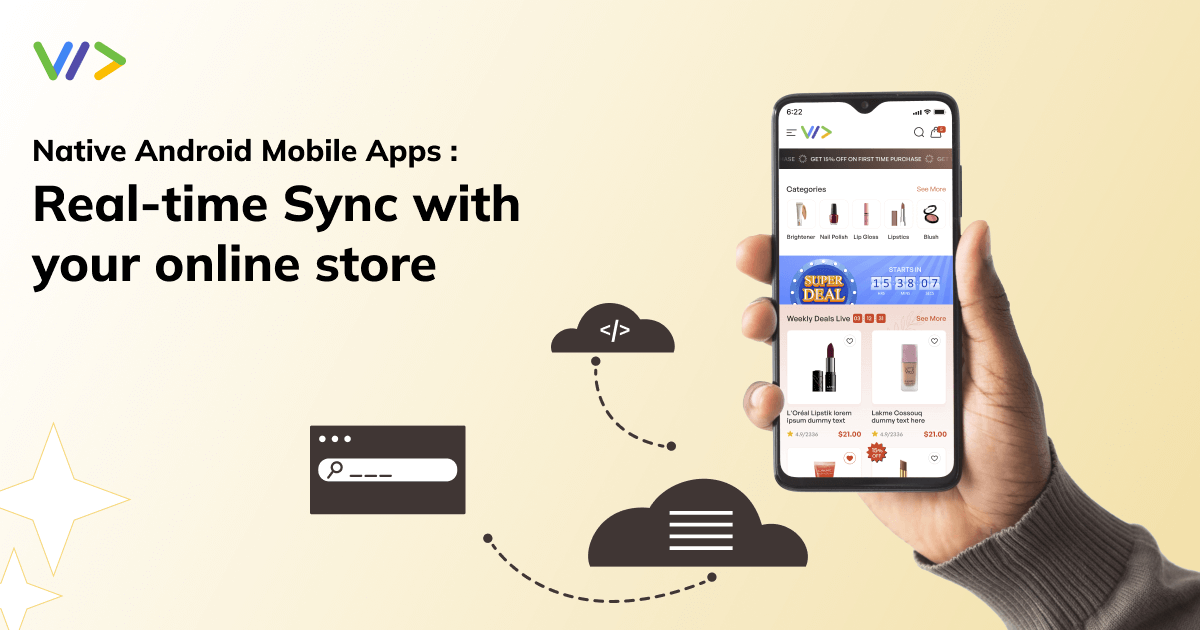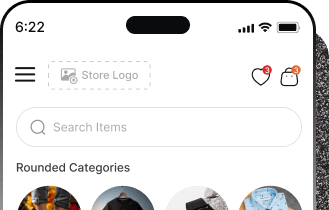How to Code an App: A Simple Step-by-Step Guide for Beginners
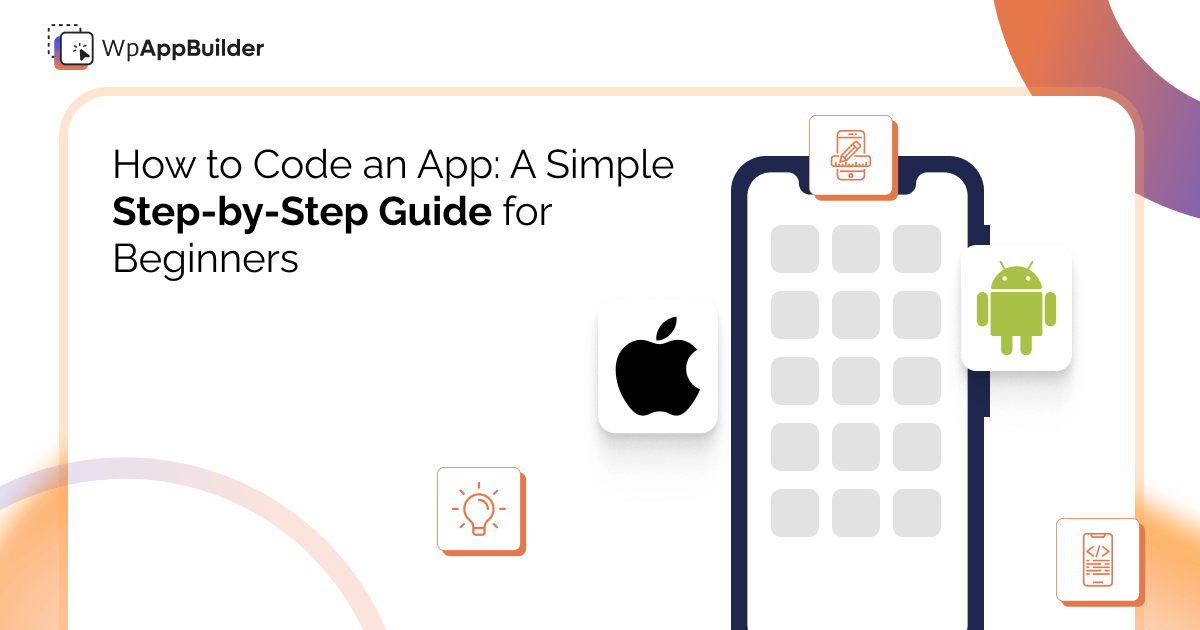
Mobile apps have become an integral part of our daily lives. There isn’t a single day when we don’t open them. In a way, we are obsessed with apps as they help us manage our important tasks, provide entertainment, and more.
You enjoy using apps, but have you ever tried to know what it takes to build these apps? Coding is what helps create apps that meet your expectations. With meticulous coding, you can easily make an app that brings your ideas to life and meets your business requirements.
This blog provides beginners with a step-by-step guide on how to code an app.
Importance of Coding a Mobile App
Better Connectivity with Customers:
Nowadays, apps are equipped with customer-centric features that enhance customer engagement. Features like push notifications, text messaging, and email increase your business interactions with buyers.
Maximize Growth and Revenue:
In-app purchases, subscriptions, and marketing generate new revenue for your business. According to Statista, smartphone subscriptions are expected to hit 7.7 billion by 2027, indicating more revenue opportunities with apps in the coming years.
Enhance Brand Awareness:
Mobile apps represent your brand. If your mobile is attractive and provides good customer service, it will ultimately boost your brand image. Besides, apps collect user behavior data, which allows you to understand their needs and helps you create strategies that further enhance your brand awareness among buyers.
Competitive Edge:
A mobile app empowers you to compete with your competitors by providing customers with convenience. The features of the apps allow you to cater to customers’ needs, such as seamless checkout, uninterrupted shopping, easy order processing, quick order delivery, and more. This will enhance their shopping experience and encourage them to revisit your app. Simply put, mobile apps are necessary to stay competitive.
Understanding the Basics of coding an app
Before you start learning to code an app, you need to consider a few things to create an app that meets your business needs, which include:
- The key purpose of creating an app.
- Target audience.
- Choosing the right platform for the app.
- Your team’s expertise.
- User experience.
Understanding App Building
The process of app development includes building software that operates on mobile devices. You need to understand the purpose behind app creation, choose the platform on which your app will function, and define what kind of app you want to develop. These are important considerations you need to take into account before coding an app.
A Glance at the Different Types of Apps
Web Apps: You can easily access these apps using a web browser. Web apps can smoothly function on any device. Most importantly, they do not require installation and are easily accessible across all platforms.
Native Apps: These apps are built for specific platforms like iOS and Android. They offer optimized performance and provide easy access to device features
Hybrid Apps:These apps can function seamlessly on both iOS and Android platforms. They have both web and native elements and can operate smoothly inside a native container. They require a nominal upfront investment for startups.
Desktop Apps: These apps are specifically designed for operating systems like Windows, Linux, and macOS. They are installed directly on a personal computer. Desktop apps are ideal for software and gaming due to their enhanced functionality and ability to manage critical tasks.
Progressive Apps: You can easily access these apps through a browser. Progress apps offer features such as offline functionality, push notifications, and more. These apps are perfect for those expecting higher user engagement.
Exploring Coding Languages Used for a Mobile App?
It is important to know what programming language is suitable for coding your mobile app. There are different types of programming languages available. However, it depends on the type of mobile app.
Native apps are primarily designed for popular mobile operating systems, such as iOS and Android. Native apps built using Swift and Objective-C are ideal to run on the iOS platform, whereas native apps, which are created using Java and Kotlin, are perfect for the Android platform. These apps are ideal for gaming and social media.
Web technologies, such as HTML, CSS, and JavaScript, are used to create Hybrid apps. If you want your app to perform like native apps, you can use the React Native framework. This framework also streamlines your development process by allowing you to share a single codebase across platforms.
Learning the Fundamentals of Coding
Before you begin to learn how to code an app, you should learn the coding first. You might want to start your journey by coding a native app, but it is challenging. If you want to understand the basics of coding, you should opt for the JavaScript language and front-end technologies, such as HTML and CSS.
Get Knowledge about Development Tools
Get more understanding about IDEs, such as Android Studio, Xcode, and Visual Studio Code. Moreover, explores how to use Git properly for version control. Learn how to use GitHub or GitLab for proper code management.
Understand APIs and Integration Backend APIs
Learn the steps for interacting with APIs to retrieve and transmit data from a server. Stay updated with the back-end technology and API building if you want to build a full-stack app. Moreover, you should also get familiar with languages like SQL or NoSQL and server-side programming languages, such as Ruby, Node.js, and Python. You should also know frameworks like Django and Express.
How to Code an App?
Formulate a Plan for Your App:
While building an app, you need to take a few important steps, including the following:
- Define your goal for an app.
- Define your target audience for your app.
- Outline the key features and functionalities that enhance the user experience.
- Identify the key challenges your app is going to address and its potential impact on users' daily lives.
- Outline your app’s unique selling proposition that surpasses existing solutions.
- Evaluate technical possibilities across various platforms, such as Android, iOS, the web, and many more.
Designing:
This is a crucial phase during the app coding process. Before you start developing, you need to visualize the design of your app to ensure a seamless and intuitive user experience. It is possible with wireframing and prototyping.
- Wireframes: They help you define the basic structure and the app’s user interface (UI) layout. They can properly arrange various app elements, such as buttons, content sections, and navigation menus on each screen, without involving color or typography.
- Prototyping: This is an important step in app building, which includes creating interactive and clickable models of the app that assume its functionality. With prototyping, you can easily test the user flow by allowing users to communicate with your app’s design. In this phase, you can detect issues in UX and verify your design. Before you start development, make sure that your app's navigation is intuitive.
Both wireframes and prototyping provide a clear roadmap for app building, bringing developers and designers under one roof to work on the same vision.
Create a plan for functionality. Define key features that can meet the needs of your business and target users. Moreover, follow the design guidelines according to the platform you have chosen.
You can refer to various tools for app design. Choosing the right tool while coding can streamline the app development process. Sketch or Figma are ideal for UI/UX design. If you want to build interactive prototypes, InVision and Marvel will be the perfect choices. You can use Adobe XD tools for extensive app design and prototyping.
Opting for the Right Technology Stack:
Opting for the right technology stack is important while coding, as it affects the speed, performance, and scalability of your app. Hence, choose it wisely. If you go with Python or Django, it will streamline app development and ensure scalability. These stacks are beneficial to apps that deal with high volumes.
Factors to consider while choosing a technology stack:
- Choose your platform for your app. Pick iOS and Android or both.
- Define the app type: whether you want to build a simple app or a feature-rich one.
- Know which technology stack your team excels at.
- Set a timeline for app development.
- Set a budget for app development.
The selection of the technology stack depends on your project requirements. By implementing all these tricks, you will be able to lay a strong foundation for your app-building process and make your coding flawless and efficient.
Setting Up Your Development Environment:
It is very important to set up a development environment for iOS or Android before you jump into coding an app. This step is crucial for seamless coding and debugging. Most importantly, it also helps you deploy your app smoothly.
Proper development increases the productivity of beginners. It helps you accelerate your workflow and overcome hidden problems.
Now, let’s learn how to set up a development environment on iOS and Android.
- Setting Up App Development Environment for iOS: You need to follow key steps to set up the development environment for iOS.
To get started, you need to install Xcode and Apple’s official ID, which includes testing simulators, iOS SDK, and necessary tools for debugging. Make sure that the Mac computer is compatible with the Xcode system to operate the IDE and simulators with great effect.
In addition to this, you need to get an Apple Developer Account so that you can easily test your mobile app on physical devices and submit it to the Apple Store. This step simplifies your app development process on the iOS platform.
- Setting Up App Development Environment for Android: There are numerous key steps you need to follow to set up a development environment for coding your app for the Android platform.
To start the process, first of all, you need to install Android Studio, Google’s Official IDE for Android development, which involves emulators, the Android SDK, and various performance tools. Additionally, you need to acquire the Java Development Kit (JDK) to develop an Android app. Make sure it is compatible with the latest version.
The Android SDK generally includes Android Studio. To access the newly introduced Android features, you have to keep it updated.
Code Your Mobile App
Now, this is a crucial step. After setting up your development environment, you are now in a position for coding. This is the stage where you can bring your vision to life by coding.
First of all, while coding a mobile app, set up your project structure in the IDE you have chosen. Make proper arrangements of folders for code, assets, and resources to ensure a flawless project hierarchy.
Start by implementing the user interface with the use of XML for Android and Storyboards for iOS. Most importantly, the layout should be responsive and must adhere to platform guidelines to ensure a user-friendly experience.
Additionally, start implementing prime functionality along with key features to lay a strong foundation. Make sure you use clean and detailed code while coding to ease future maintenance and collaboration. With the implementation of error handling and logging, you can simplify debugging and ensure improved stability for your app.
Use unit tests to analyze your coding at regular intervals for both individual components and integration tests. For effective team collaboration and change monitoring, you need to use version control.
Testing:
While coding an app, it is important to conduct in-depth testing of your app to check its quality and readability. You can start with unit testing and keep your main focus on individual components for their functionality verification in isolation, allowing you to detect issues during the development process.
Let’s explore the different types of testing, including:
- Integration testing: This testing is used to check whether different modules of your app work together. Bring together different components to allow them to function smoothly as a unified system.
- Performance testing: This is to check the performance of your app under different circumstances.
- Security testing: This testing involves checking if the user data is secure in your app. To ensure security, identify loopholes, and implement robust security measures.
- User interface testing: This testing includes checking whether your app’s look and response align with its design. Make sure that the visual elements and interactions can meet the requirements across multiple devices and screen sizes.
Publish Your App
Finally, it is time to publish your app.
How to publish your app on the Google Play store?
First of all, you need to create a Google Play store account. Then, use a release key to sign your app digitally. You can easily manage the signing key of your app by using Pay App Signing. Moreover, you need to have visual elements, such as feature graphics, screenshots, and attractive app icons to promote and attract more users to your app page.
Make sure your app adheres to the key policies of Google, and then submit your app for review.
How to publish your app on the Apple App Store?
Publishing your app on the Apple App Store includes creating an Apple Developer Account and joining the App Developer Program. This is a paid program that charges you $99 annually.
Ensure your app is compliant with the guidelines of Apple. Apple sets specific rules related to content, data collection, and user interface design that you have to adhere to in order to prevent dismissal and ensure successful submission.
Add metadata, appealing app icons, descriptions, keywords, and screenshots to your app to let users understand the app’s key goal. This also improves its online visibility in SERP.
Promote Your App
Once your app is ready to go live. It is essential to promote it to ensure its success. Create a unique marketing strategy for quick promotion. Leverage various social media platforms and targeted advertising, and collaborate with influencers to market your app quickly.
Conclusion
As a beginner, you need careful planning, accurate execution, and thorough testing to code a mobile app successfully. By following a step-by-step approach, from designing and coding to publishing and promoting, you can bring your app idea to life and achieve what is beneficial to your business.
This guidance helps you code a mobile app successfully. With full concentration and dedication, you can easily overcome the challenges of app development and build an app that enhances the user experience.
Related blogs