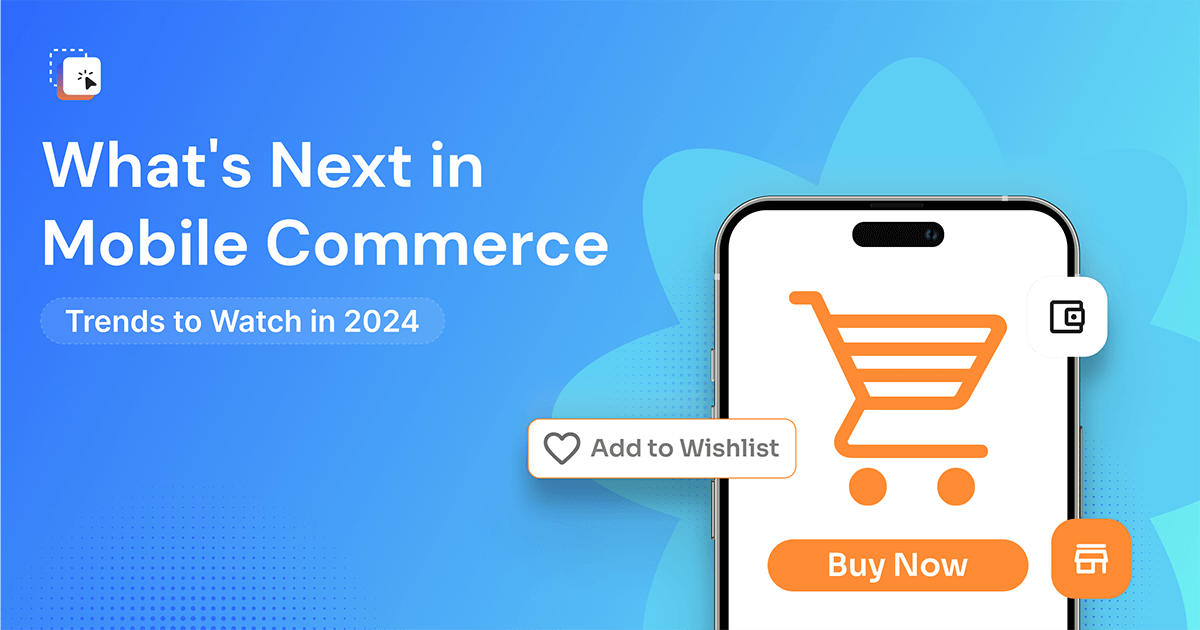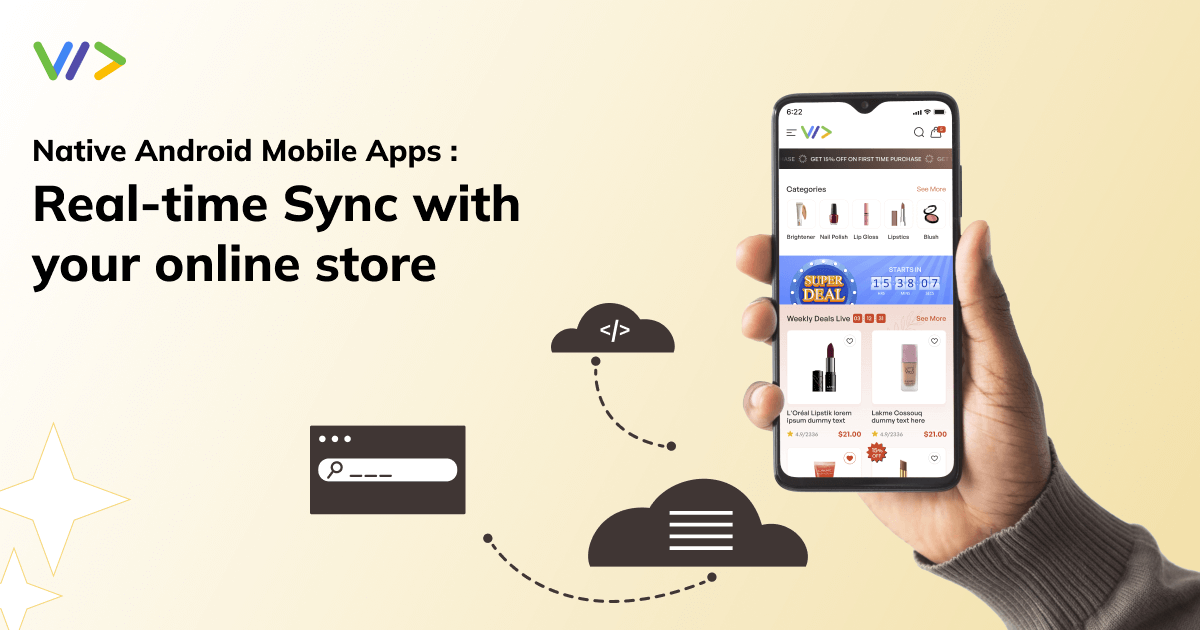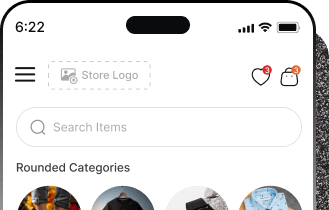iOS or Android: Which Mobile Platform Should You Launch Your App on First?

Introduction
The tech world is divided into 2 parts. One is people who use iOS, and the other is people who use Android. It's a never-ending war. But which platform is the right one for you? Where should you launch your application first? Which platform should you develop your application on first? There are hundreds of things to consider and wonder about before deciding to develop and launch your application. In this blog, we’ll discuss iOS or Android and which platform is better for you to launch your app on.
1) Target Audience and Demographics
When thinking about developing and launching your application, one should keep in mind who the target audience is for the app and where the majority of your target audience is located.
With Android taking more than 70% of the global market, developing an Android app may result in a wider audience reach, but it all depends on the target audience along with geographical location.
If your application targets users in regions where iOS is more popular, then it may be more beneficial to prioritize iOS.
There are certain regions where iOS is preferred and used more comparatively, and similarly, there are certain regions where Android is preferred over iOS.
2) ROI and monetization potential
When it comes to launching an app on either of the platforms, knowing about ROI (Return on Investment) and monetization in detail is very important. Both Android and iOS offer different monetization techniques, but the approximate ROI can vary based on multiple factors like market conditions, strategies, etc.
Monetization on Android and iOS can look different through various factors, like-
In-app purchases and subscriptions
IOS users tend to spend more money on subscriptions and in-app purchases like premium versions or paid services, etc. Apple’s ecosystem makes it easy for subscription-based monetization, and the Apple app store also offers built-in tools like Apple Pay that make the whole payment process smooth while encouraging more spending.
IOS users tend to pay for higher-quality apps, which can be one of the advantages if the app you’re launching holds premium qualities and versions with high-value content.
Along with all the benefits, iOS comes with some cons too. Apple users are the least likely to respond positively to ads, and as a result, iOS generates limited ad revenue. Thus, if your app is majorly based on advertisements or revenue is generated through ads, iOS might not be a good option for you, and you should rather choose Android for better ROI and ad revenue.
Monetization on Android is largely based on ad revenue or a freemium model. Android has a global target audience and needs to generate revenue from a group of users rather than focusing on individual spending habits.
While Android offers a massive user base, the revenue per user is seen to be lower compared to iOS. The potential to make money through ads and in-app purchases on Android exists, but it usually requires a larger user base to get the same ROI.
3) Development costs and timeframe
The development costs of both Android and iOS development are different and depend upon several factors. For thorough planning, budgeting, resource planning, and setting realistic expectations, it’s very important to understand the development cost and timeframe. Both operating systems offer different opportunities while having unique development processes, costs, and time requirements.
IOS development tends to have a higher initial cost as compared to Android because of the streamlined nature of Apple’s ecosystem, which includes a standard approach to development.
IOS development includes developer tools, programming languages like Swift or Objective-C, App Store Developer fees, and third-party tools and services.
Even after iOS is live, ongoing maintenance is necessary to keep the app updated with the latest iOS release, fixing bugs and adding new features. Maintenance usually costs 15% to 20% of the initial development.
Similarly, Android development is more cost-effective in some areas but can be a bit more complex due to the wide range of devices and Android versions on the market. Android development uses Android Studio (a free IDE), which can be run on Windows, macOS, or Linux systems. Because Android Studio is free, it can reduce initial costs.
Google Play Developer fee is a one-time fee, i.e,. about $25, which is a lot lower than Apple’s annual fee.
The Google Play Store review process typically takes a few hours to a few days, whereas the Apple Store review process takes weeks.
4) App Store Approval Process and Guidelines
Both Apple and Google have guidelines and procedures for reviewing apps before they are published or go live on their respective platforms. These approval processes and guidelines help apps meet certain standards of security, quality, and functionality. The criteria and timelines for approving an app might differ.
The iOS App Store is comparatively more strict and has high standards for security, quality, and user experience.
The review time for iOS might take 1-2 weeks with strict guidelines and thorough checks. The app store fee is also high (almost $100/year), and the review focus is on UI, security, and functionality. For monetization, using in-app purchases via Apple's system is a must.
For Android, it just takes a few hours to days to review the app for approval, and it’s less strict but still thorough. The app store fee is $25, which is only one time, and the review focuses on Google Play Store is on content, functionality, and security and like the apple app store, Android apps must use Google Play billing for purchases.
Both Apple’s App Store and Google’s Play Store have strong review processes to deliver high-quality, secure, and functional apps.
5) User Experience and Interface
When launching an app, it’s important to acknowledge that the UI UX works as a basic building block when working on attracting users and retaining them. The UI UX design principles for iOS and Android are different because of different guidelines and user preferences.
Apple uses HIG (Human interface guidelines), which highlights clarity, simplicity, etc.
IOS favors a minimalist aesthetic and consistency with expectations to have a clear and easily accessible navigation element.
Android uses a material design that was introduced to create a unified and consistent user experience across all Android devices. Usually, the material design uses a grid-based layout and responsive animations to create a more real feel.
In general, if you’re confused about where to publish your app first, compare your app’s design and vision to both Android and iOS guidelines.
If your app is more towards simplicity, elegance, and consistency with a minimalistic style that prioritizes clean navigation, then you should go for iOS; whereas if your app promotes customization, diverse layouts, and rich interactions, then Android might be perfect for you.
6) Updates and maintenance
After launching your app, the next important step is to maintain the application and update it accordingly. Updating your app regularly will improve the user experience and interaction while keeping it all functional and secure. Updating and maintaining approaches are different for both iOS and Android. IOS focuses on security and ensures that user data is secure and follows the best practices. IOS believes in regular updates to avoid bugs and optimize performance.
Apps that seem like a potential threat might face app store rejection.
Android apps need regular bug fixes and security updates. App developers are pushed to integrate these practices into their updates to make sure the apps are secure.
Updating and maintaining apps is an important part of the app lifecycle, ensuring app functionality, security, etc.
Conclusion
In conclusion, the answer to your question depends on what kind of app you’re publishing and which platform suits your application and idea. App development can be very complex; that’s why it’s always a good idea to have professional help like WebPlanex with relevant experience of 15+ years and great support throughout the whole process.
At last, if you’re looking for a premium experience, iOS might be the best fit for you, and if you want to reach a larger audience across the world with various operating systems and dynamic interfaces, Android might be perfect for you.
Carefully think about your long-term vision, target market, audience, and goals, then decide on the platform you want to choose.
Related blogs