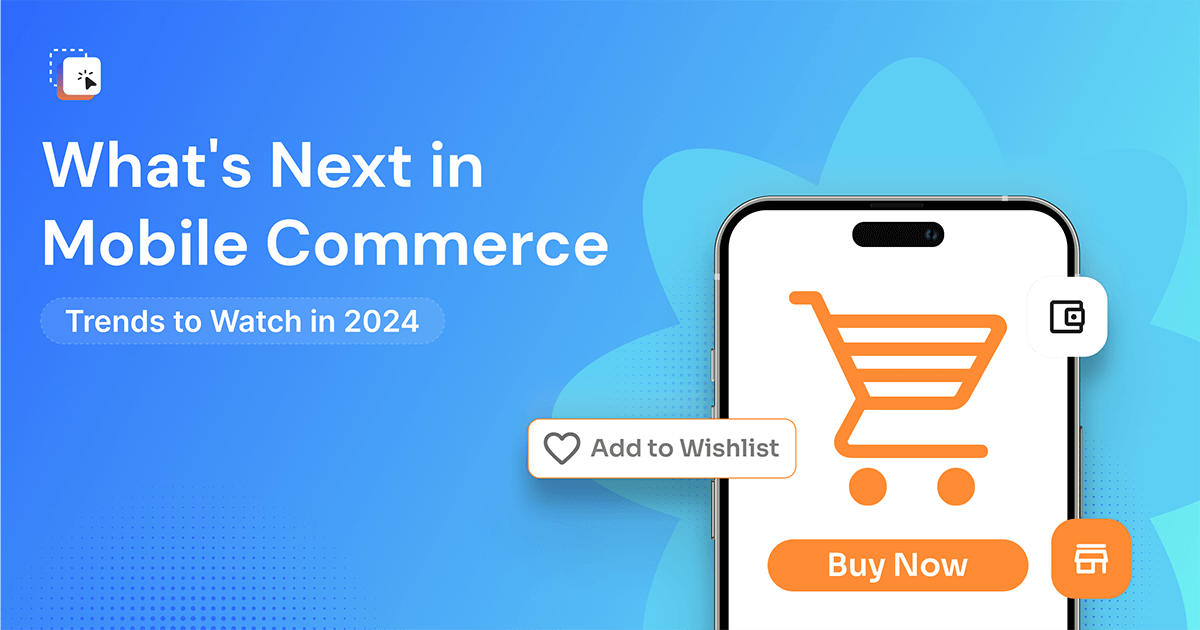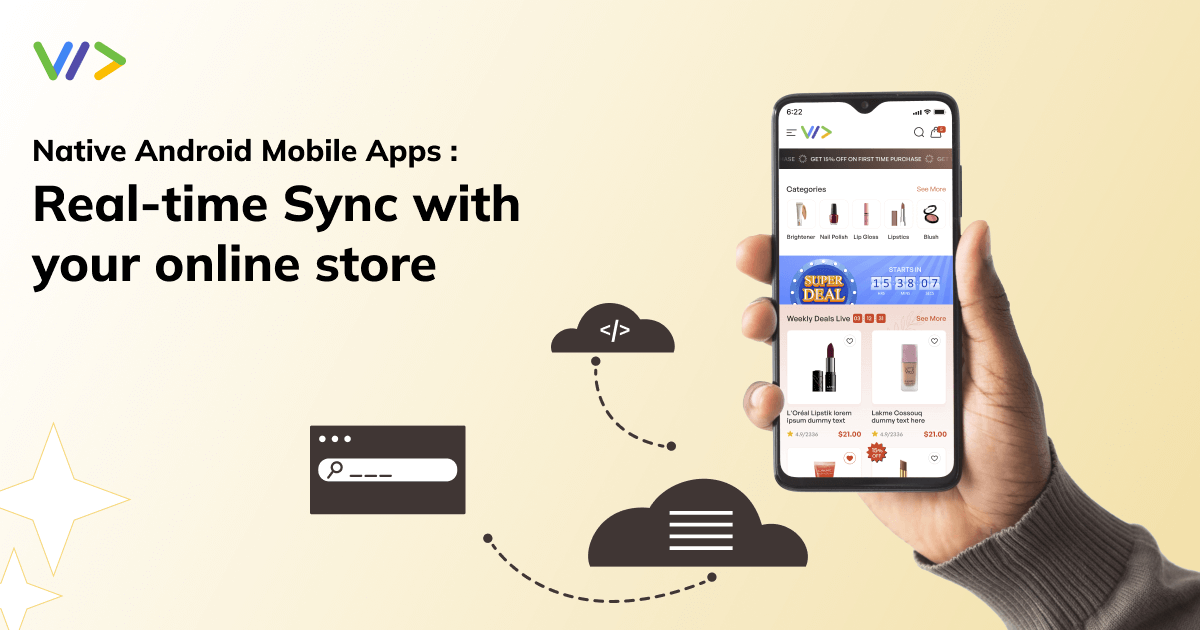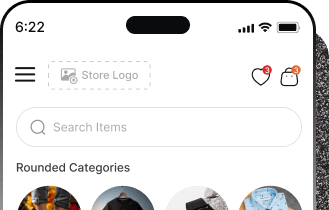Mobile App Performance Testing: Best Practices for 2024
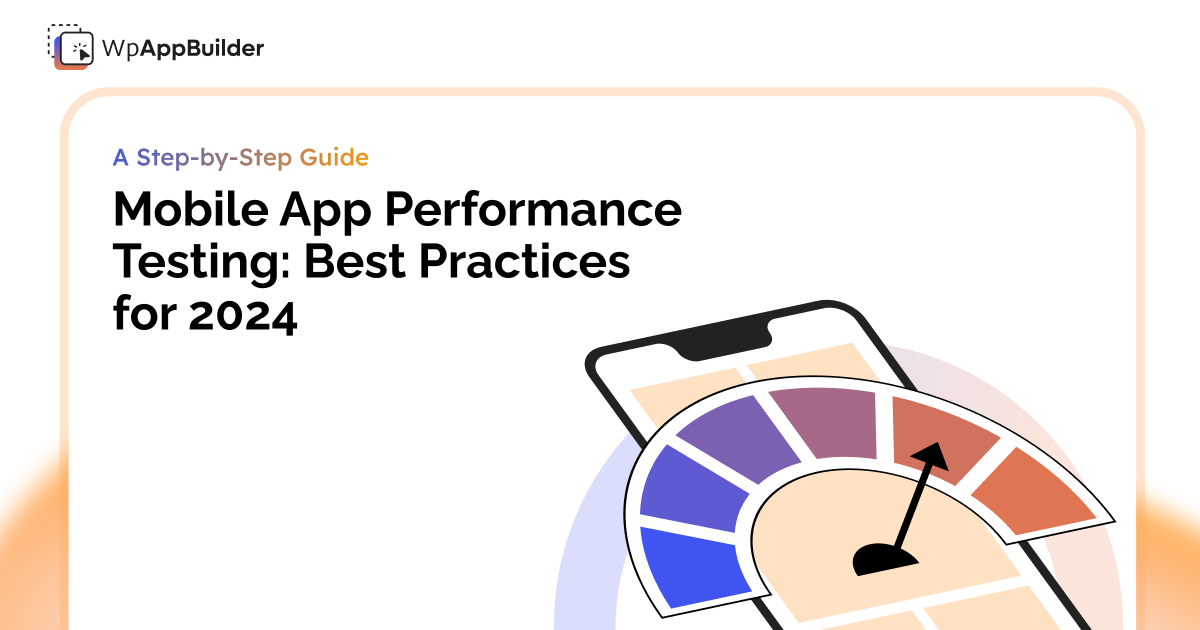
You have a few seconds to catch user attention, and on top of that, you have an app that is too slow to respond, which negatively impacts your sales. If your app fails to appease the users as per their expectations, they will turn to a better alternative in a flash.
Nowadays, users are used to getting quick responses. If they don’t find your app responsive, they will choose to abandon or uninstall it. That does not mean they are impatient. The reason is simple. There are countless other apps available that provide the same services as yours.
You need to focus on lightning-fast performance of your app. So, what practices are you going to implement? Are you clueless? No need to worry.
In this blog post, we will discuss the best practices to improve mobile app performance in 2024 that you should implement as early as possible.
Performance Testing: An Overview
Performance testing is a kind of software that tests the performance of your app. It evaluates the various aspects of an app, including speed, stability, and scalability. Performance testing software finds errors and fixes them. There are different types of testing available.
Understanding Mobile App Performance
Mobile app performance encompasses various factors that impact the functionality of your app on a user's device. If your app takes too much time to load, then it is considered a bad performance.
Good mobile app performance is determined by factors like load times, stability, and responsiveness. The poor performance of your app can lead to either increased bounce rates or uninstalls.
Why Mobile App Performance Matters?
Let’s take a look at the reasons why mobile app performance is important.
Increase Speed:
If your app is performing well in terms of page speed, you will experience a decline in conversion rates. Faster page load times result in increased user engagement.
Improved User Experience:
When users navigate your app trouble-free, they get a seamless experience. As a result, they spend more time on your app, which increases the possibility of sales.
Improve Your Brand Reputation:
As we know, there are millions of apps easily available in the app store, which makes it challenging for your app to compete with them. Users prioritize the mobile apps, which enjoy good ratings, and reviews based on their performance. Hence, the superior app performance helps increase downloads, thereby improving brand reputation.
Strategies to Optimize Mobile App Performance
Analyze User Engagement and Behavior:
This is the first step towards improving your mobile app performance. Analyze the customer behavior and take the actions accordingly. Evaluate the user experience, be it negative or positive, which allows you to enhance the functionality of your app where required.
Prevent Delays in App’s Launch:
Modern users are notoriously impatient, so you need to make sure that you minimize any delays in launching your app. To achieve this, make sure all your app activities remain in memory during the background startup process.
Moreover, you should remove unnecessary code frameworks, which are responsible for delays in download speed. Ensure that only necessary components are loaded during the loading of the initial app frame.
Additionally, implement background asynchronous loading for heavier processes to mitigate network congestion.
Enable an Offline Mode:
Offline mode in your app allows users to easily access the data even if they don’t have an internet connection. Try to pre-fetch the essential data that is required shortly after the startup and catch it to ensure quick access to the data.
Remove Unnecessary Features:
There is no doubt that features contribute to the enhancement of the app. However, they leave negative impacts on your app’s performance. Hence, remove features that are not necessary and rather focus on the integrated features. This will improve the overall performance of the app.
Use Pre-existing Templates:
The speed of your app is significantly impacted by loading multiple templates. Reusing already-loaded templates boosts efficiency.
Test Your App Compatibility on Various Devices:
It is important to test your app across various devices. If it does not work properly on one device, that will lead to the loss of users belonging to that particular device. Make sure your app functions properly on both laptop and mobile devices, leading to an enhanced user experience.
By testing the app’s functioning on multiple devices, you can identify the issues in time and resolve them before they cause significant damage to your app’s functionality. If your app consumes too much battery of a specific device, then you need to find out the root cause and fix it to avoid backlash from users.
Keep a Track of Memory Usage:
Use specialized tools to track the overall consumption of your app’s memory. If your app consumes excessive memory, that will lead to slowdowns and crashes.
Wrapping Up
Improving your mobile app's performance involves more than just completing tasks; it requires creating an outstanding user experience that ensures engagement and encourages repeat usage.
Implement the above-mentioned practices to enhance the performance of your app, which ultimately increases conversion rates.
Related blogs