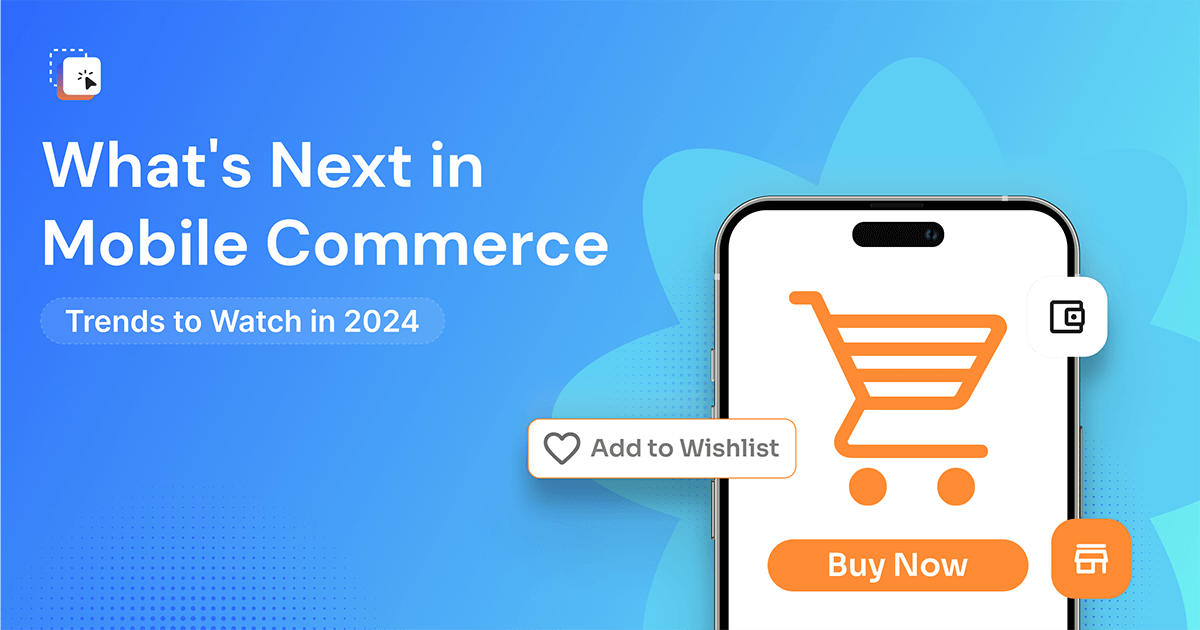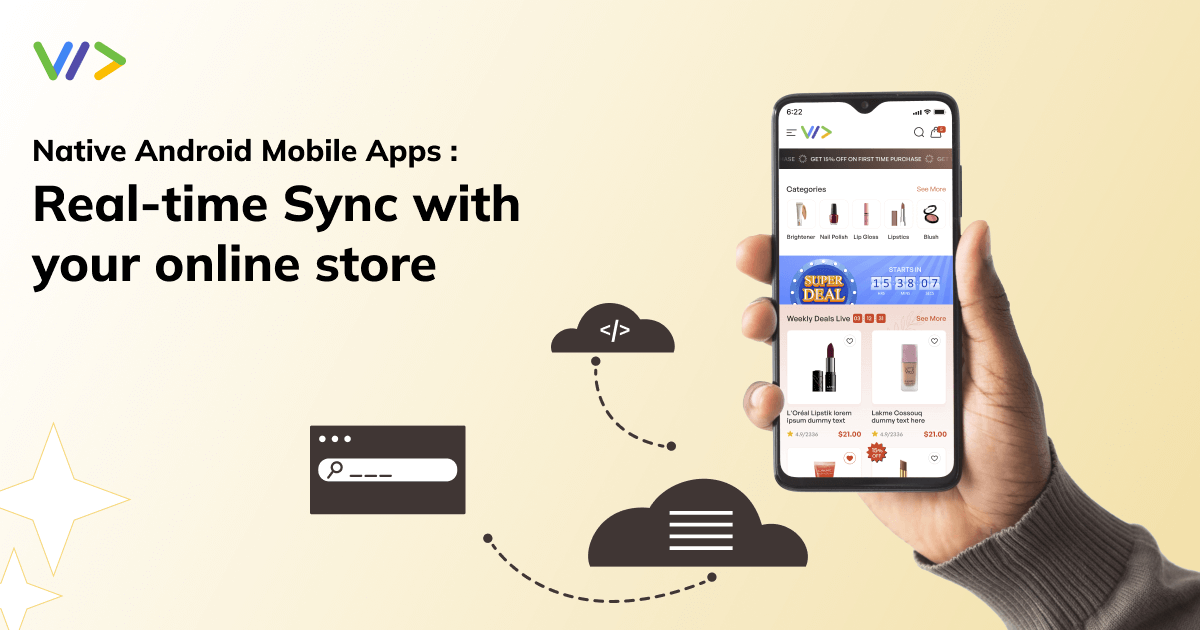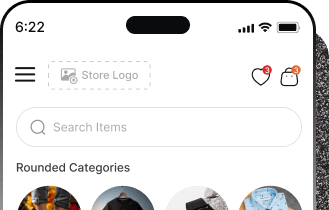How Shopify Stores Can Drive More App Downloads During Peak Shopping Periods

Peak shopping periods, think Black Friday, Cyber Monday, festive sales, or special store events, are critical for Shopify merchants. Everyone expects a surge in traffic, but here’s the thing: not every visitor becomes a customer. And even fewer download your store app.
If you’re relying on your website alone, you’re missing out. You need an app, and if you don’t have one already, try using apps like Mobile app builder, where you can make apps without even needing a developer or even writing a single line of code. Apps aren’t just about ease, they’re about keeping your store relevant and one of the best choices, giving customers easy access to deals, and making repeat purchases simple.
But getting people to download your app, especially during the sales period, is not easy. You need strategies that actually work in the real world. Here’s what we’ve seen work for Shopify stores, based on our experience helping merchants with mobile app adoption.
Highlight Why Your App Matters
People don’t download apps for the sake of downloading. Customers need a reason. Focus on benefits:
- Early access – App users see sales before everyone else.
- Quick checkout – One-click payments or saved addresses are motivating.
- Rewards & loyalty – Points, cashback, Store cash, or credits for app users make a difference, you can use apps like Loyalty wallet for this.
Even a small banner on the homepage or a pop-up while checking out can boost downloads. We’ve noticed that mentioning “app-only” perks can increase installs by up to 20–30% during a sale.
Use Push Notifications
Push notifications are powerful, but timing is everything.
- Send alerts about flash deals.
- Remind users about items left in their cart.
- Use countdowns for limited-time offers. urgency works.
One tip: don’t overdo it. Customers will unsubscribe if they feel spammed. A few well-scheduled notifications beat hundreds of generic messages, use apps like Mobile App Builder for making apps that have all of the above features and more.
Offer a Small Incentive
Sometimes a tiny push is all it takes. A discount code, free shipping, or extra points for first-time app users can makeup the balance.
We’ve seen stores give 5–10% off for app downloads, and the payoff is often worth more than the cost. Customers download, try the app, and then keep coming back for future sales.
Optimize Your Website for App Conversions
Your website traffic is your easiest audience. Make it obvious and simple for visitors to get the app:
- Add banners on homepage, product pages, and checkout.
- Try exit-intent pop-ups (only when they’re about to leave).
- Create a landing page that explains app features with screenshots and benefits.
Even small changes, like a “Download Our App” button in your site header or footer, can make a real difference.
Leverage Social Media
Peak periods aren’t just about your store, they’re about where your customers hang out online.
- Post app-exclusive deals on Instagram, Facebook, and Twitter.
- Include links in stories or posts directly to the app store download page.
- Collaborate with influencers who can show off app perks.
The key is showing something the website can’t offer alone, app-exclusive products, early deals, or rewards.
Highlight the App-Only Features
Make it clear why the app is better than browsing on mobile:
- Saved carts and wishlists across devices
- Customised product recommendations
- Loyalty rewards, cashback, or points
These tiny details make the app feel useful, not doesn’t just look like an option.
Make Installation Easy
During high-traffic periods, users are impatient. Reduce friction:
- Provide direct links to iOS and Android stores.
- Include QR codes in emails, packaging, or in-store signage.
- Make sure app store descriptions and screenshots are clear and up to date.
- The fewer steps, the better. Every extra click is a potential drop-off.
Track, Test, and Adjust
Peak shopping periods move fast. What works on Monday might underperform by Wednesday.
- Test different banners, pop-ups, and incentives.
- Monitor push notification engagement.
- Adjust campaigns daily if needed.
Real-time tweaks often outperform a preset campaign.
Real-World Example
A mid-sized fashion Shopify store used these strategies last Black Friday:
- Pop-up offering 5% off for first-time app users.
- Push notifications for flash sales every few hours.
- Social media posts highlighting app-exclusive products.
The result? App downloads jumped 60% over the previous month, and repeat purchases via the app grew 35% during the sale. Not bad for a few days of planning.
Need help to make an app?
We have your back! In case you need help with making your own app, you can always try Mobile app builder by Webplanex, or in case of making a Shopify store or your business, contact our team and we'll have you covered. With experts with 10+ years of experience, you can have a smooth store that takes your business to the next level.
Final Thoughts
Peak shopping periods are high stakes. Your store gets traffic, but apps help turn visitors into repeat customers.
The strategy isn’t complicated: show the value, make installation easy, and give customers a reason to open the app again and again.
Remember, your app isn’t just a convenience; it’s a tool to keep your store in customers’ pockets long after the sale ends.
Related blogs