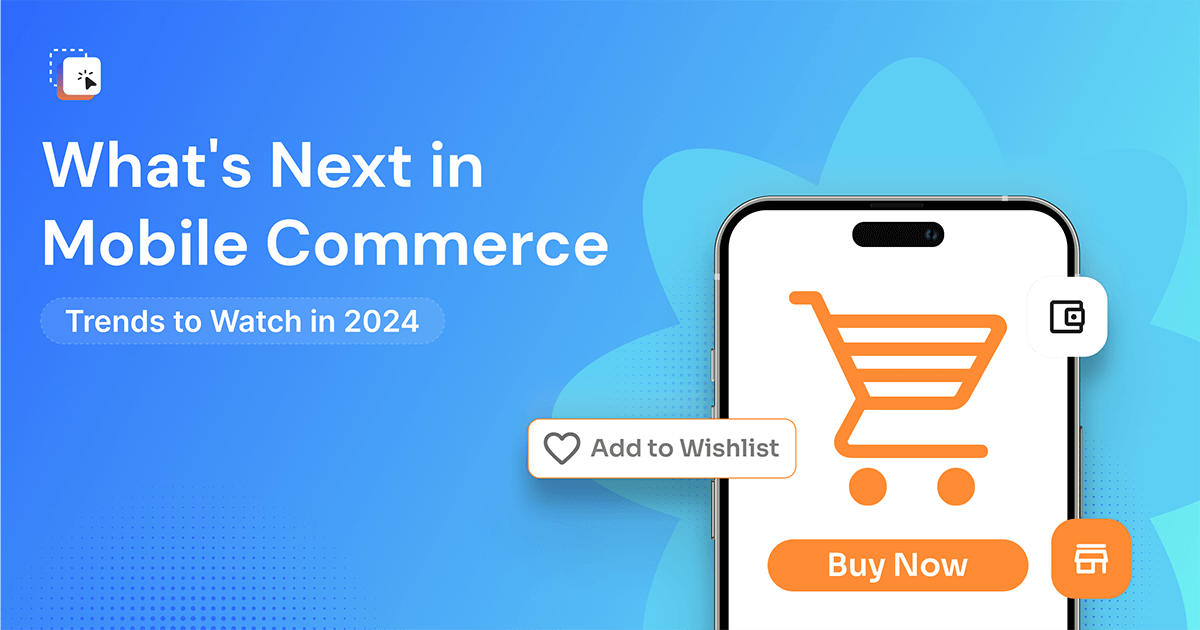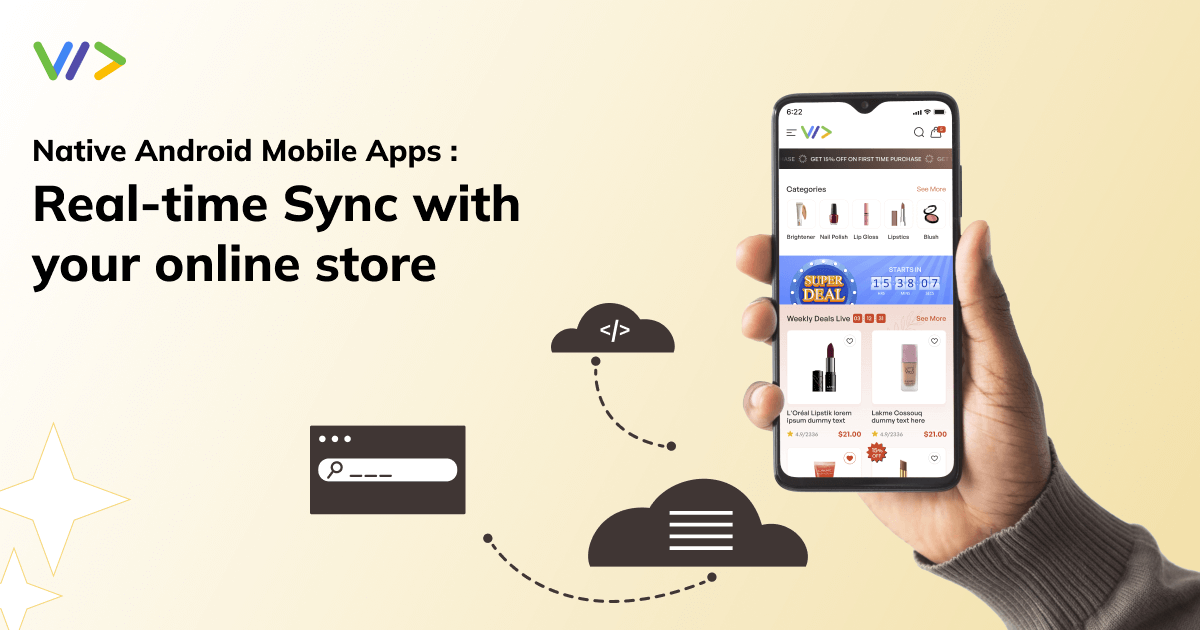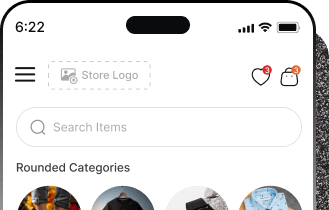The Ultimate Guide to Building a Mobile App for Your Shopify Store
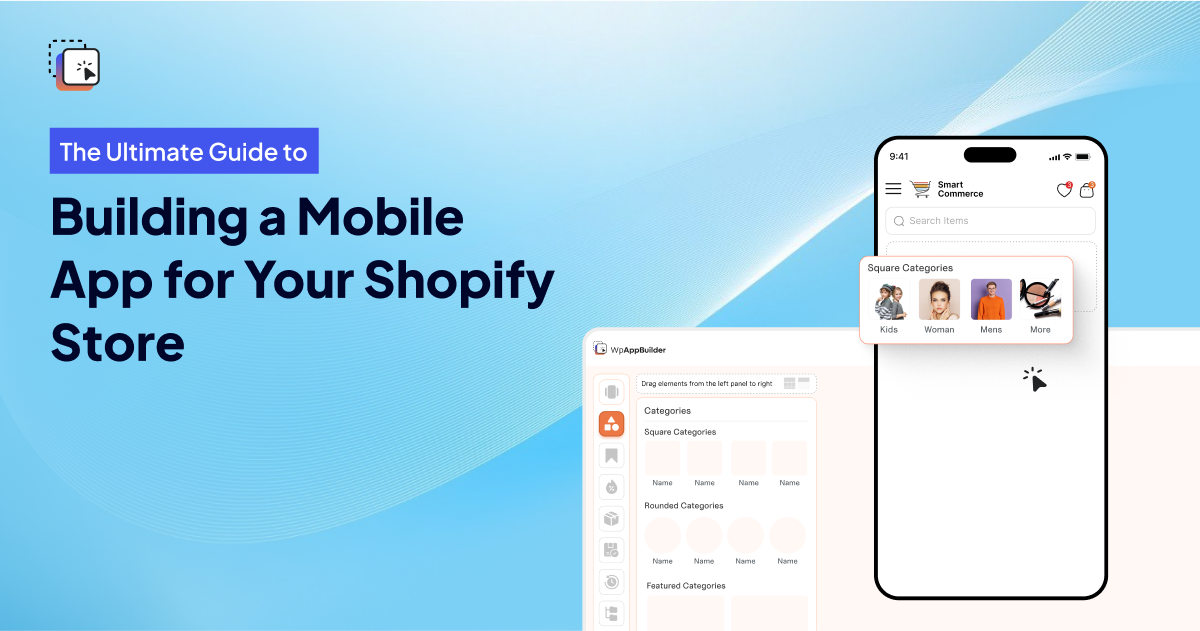
In today's mobile-first world, consumers are increasingly turning to their smartphones and tablets to browse and shop. This shift in shopping behavior presents a tremendous opportunity for Shopify store owners. A dedicated mobile app can transform your Shopify store into a powerful sales channel, offering a seamless and convenient shopping experience for your customers.
In this blog, we will provide you with an ultimate guide that will equip you with everything you need to know about building a mobile app for your Shopify store
Tips to Build a Mobile App for Your Shopify Store
Set Your Goals and Functionality:
This is an easy yet time-consuming phase where you need to identify pivotal functionality you are willing to incorporate into your app. Define your goals, whether you want to focus on enhancing the customer experience, increasing sales, streamlining order fulfillment, or incorporating exclusive features to make your store unique.
Opt for the Right Development Process:
Your goal of building a Shopify app can be achieved through custom development services or by leveraging an app builder. Custom development offers full control and customization options. However, it demands additional resources and time to make the app development process successful. You have an app builder as an alternate option, which is affordable and offers a quick solution with a little coding skills.
WpAppBuilder, developed by WebPlanex, is a cost-effective app builder that includes advanced features. It helps you build a mobile app for your Shopify store quickly and without any coding knowledge.
Build Your Mobile App:
If you choose custom development, you may find it necessary to consider hiring a talented and experienced Shopify developer. Find developers who are well-versed in Shopify APIs and make sure their ideas match your vision for the app. Moreover, you can also rely on a Shopify-endorsed app builder that will lead you through the development process and equip you with templates and tools for customizing your app. Such app builders don’t require any coding knowledge.
Choose the Right Platform:
Determine if you prefer developing a native app for both iOS and Android platforms or opt for cross-platform development using frameworks like React Native or Flutter.
Use Responsive Design:
Make sure your app is adaptable and functions smoothly across a range of mobile devices and screen dimensions.
Focus on Visual Appearance:
Go with a theme that aligns with your existing marketing strategies. This includes options such as customizing color schemes, uploading your company logo, selecting font types, and even uploading custom icons.
Use Push Notifications:
Push notifications are a great way to keep users informed about your promotions, discount offers, and other updates related to products. The push notification tactic engages customers and boosts your sales.
Implement Smooth Shopping Cart System:
Implement a seamless and user-friendly shopping cart system that enables customers to add, edit, and remove products effortlessly.
Provide In-App Support:
Allow customers hassle-free access to customer support directly within the app by offering them options like live chat, email communication, or a dedicated support section.
Integrate Payment Options:
Offer various payment options. Integrate payment gateways into your app, such as credit cards, digital wallets, PayPal, and many more. Payment gateways make the checkout process easier for customers by allowing them to pay in their preferred currency.
Conduct Testing and make Improvements to the App:
After developing your app, it is important to thoroughly test the app to address any bugs, enhance functionality, and ensure seamless compatibility across various devices. User testing plays a major role in collecting feedback and refining both the user interface and the overall user experience.
Launch and Create Strategies for Its Promotion:
You can either publish your app on the Shopify app store or distribute it privately. Additionally, develop a marketing strategy for your app’s promotion, which may include showcasing it on your website, providing incentives for downloads, or launching targeted email campaigns.
Track Performance and Update It Regularly:
Post-launch, it is significant to closely track the app's performance and gather valuable customer feedback. Regularly update your app with new features, bug fixes, and performance enhancements to maintain its relevance and functionality over time.
Conclusion:
Building a mobile app for your Shopify store comes with a lot of benefits, such as an improved customer shopping experience, enhanced sales, and a strong brand identity. Based on your store’s specific requirements and the selection of an appropriate development approach, you succeed in building a mobile app that perfectly matches your business objectives and offers an exceptional shopping experience for your customers.
The end of your mobile app development process doesn't ensure success overnight. Achieving success in the long run requires regular monitoring and updates.
Related blogs