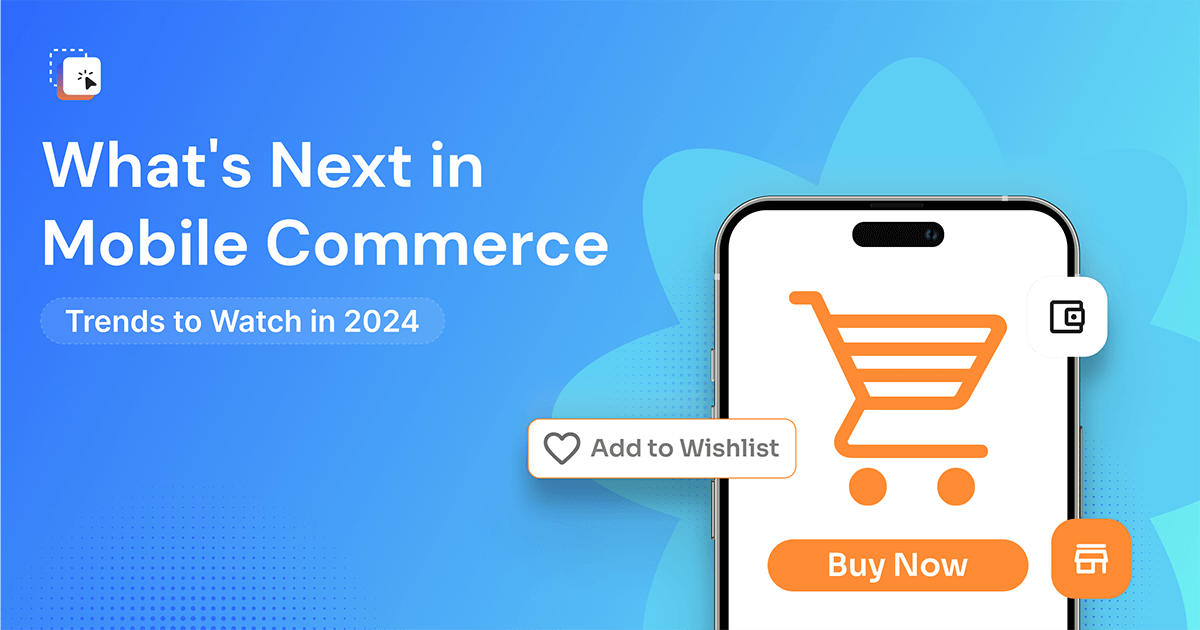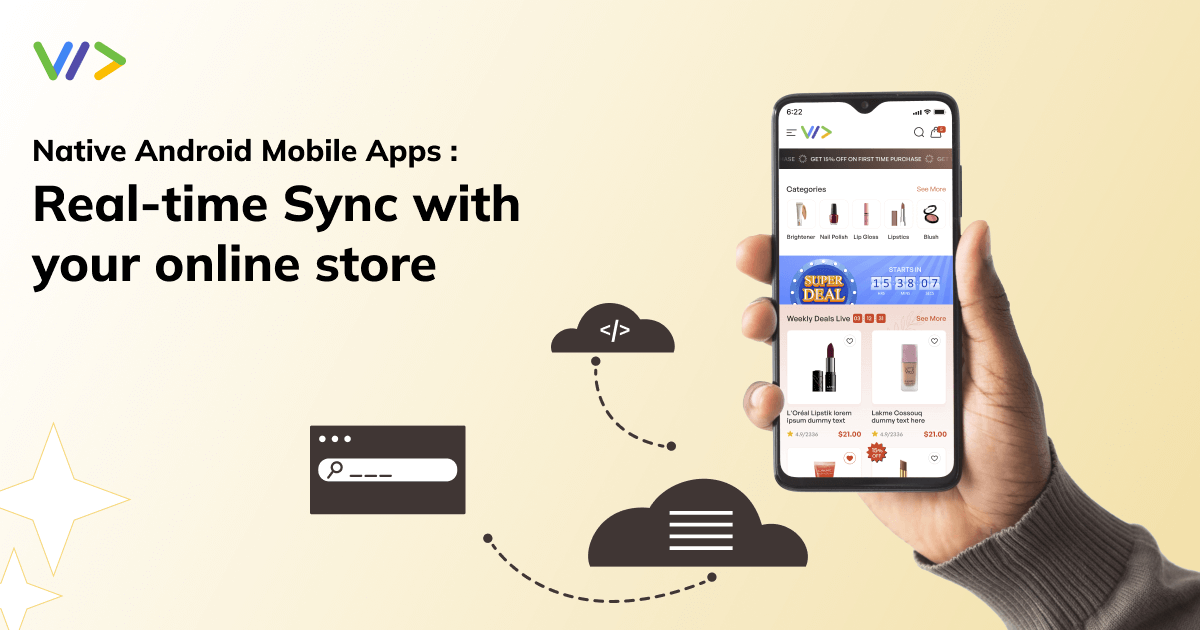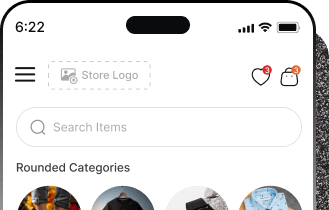The Importance of Dark Mode in Shopify Apps: Maximizing User Comfort
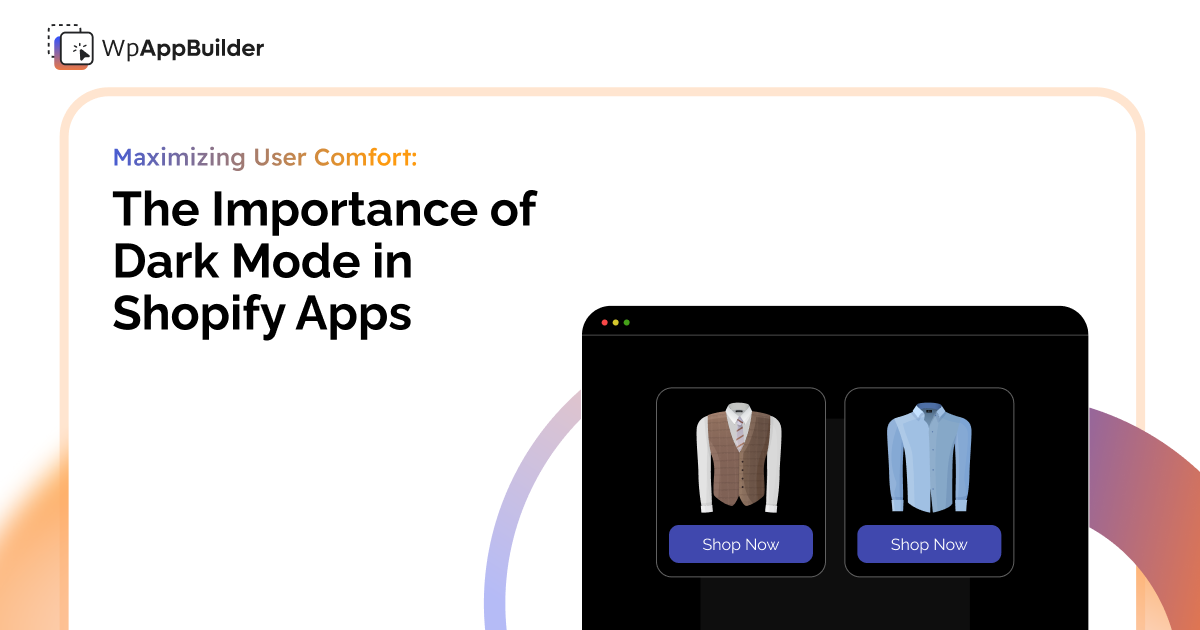
In an era where user experience is given much importance, implementing dark mode into your Shopify apps has become a necessity. As screens become a part of our daily lives, dark mode offers visual comfort to customers along with aesthetic appeal.
In this blog, we will explore deeply about the dark mode feature and give you reasons why you should implement it into your Shopify apps.
What Exactly Is Dark Mode?
Dark mode is a kind of feature that changes the app’s background color from light to dark. It appeals to users who want a less bright screen display. Dark mode reduces the screen brightness while ensuring that the required color contrast is maintained for perfect readability.
In dark mode, backgrounds usually remain black or dark gray, while text and icons appear in white or light colors.
Dark mode is not a new concept. It was Google that introduced the dark mode in 2019 and implemented it in the Android OS. Soon after one year, Apple introduced it on iOS.
We don’t know if many of you are aware that dark mode was the original default setting for computer screens a long time ago.
When to Avoid Using Dark Mode
Although dark mode offers numerous advantages, it also comes with a few potential drawbacks. Sometimes, dark colors lead to sorrow or depression. Besides, using dark mode in a bright lighting environment can become the cause of increased eye strain.
People with myopia or astigmatism might also encounter halation, which can reduce text readability. Lastly, it's important to remember that dark mode may not enhance battery life on older devices without OLED screens.
The Contrast between Dark Mode and Light Mode
Light mode generally carries dark mode on a light background, which is ideal for a bright environment.
On the flip side, in dark mode, the text color remains lighter and contrasts with a dark background. It is ideal for conditions where lighting is minimal.
Steps to Implement Dark Mode into Your App?
You need to follow a few steps to implement dark mode into your app including:
- Revise the design system of your app to incorporate dark mode styles.
- Add a toggle switch in the app's settings so that users can easily switch to either dark or light modes.
- Modify the color palette of your app to deliver clear readability and accessibility.
- Provide users with customization options, such as various shades and tones of dark backgrounds.
- To give users a seamless experience, test your app’s performance in both dark and light modes.
By following these steps, you can easily integrate dark mode into your Shopify.
Reasons Why Dark Mode Is Significant for Your Shopify Apps
There are positive effects of dark mode on mobile app users. Here, we have mentioned some benefits.
Consume Less Battery:
This is one of the biggest advantages of having dark mode in mobile apps. The dark mode increases energy, particularly on devices that have OLED and AMOLED screens. These screens usually light up individual pixels rather than using a backlight. In dark mode, displaying darker pixels requires a minimal battery.
This is best suitable for users who spend most of their time browsing apps, as their devices hardly need charging during that specific period of time.
Including a dark mode feature in your Shopify app gives your users a big relief.
Reduce Eye Strain:
Looking constantly at a screen may cause eye strain. However, with dark mode, you can reduce your eye strain as it lowers the brightness of the interface, making it comfortable for you to view the screen in low-light conditions.
Increase Readability:
The presence of white or light text on a dark background creates a higher contrast, which leads to improved text readability. This feature appeals to those apps that have more textual content.
Highlight Key Visual Elements:
Visual elements like images, icons, and buttons in dark mode increase contrast, which allows you to view and interact with the elements, leading to a user-friendly design.
Give an Aesthetic Appeal to Your App:
Dark mode gives your app a sleek and modern touch. By using the dark elements in your app design, you can make sure that your app is visually competitive with modern design trends.
Minimize Blue Light:
Extended exposure to blue light, particularly in the evening or at night, can interfere with your sleep routine and may lead to insomnia. However, with dark mode, you can reduce the melatonin secretion levels, the hormone that helps regulate sleep, making your users feel comfortable while shopping from your app.
Conclusion:
Including dark mode in your Shopify apps not only maximizes user comfort and readability but also aligns your app with modern design trends. By integrating this feature, you can improve user experience and satisfaction.
Related blogs